My daughter’s first birthday has come and passed, but her baby book (a really cute style given to me by a friend) is still a work in progress. While I’ve filled out about half the passages and pasted in a bunch of photos, I still have a host of memories and mementos waiting to be recorded into the book. Unfortunately, now that I’ve added a third job (this blog) to my daily routine, the baby book has dropped down a bit on my to-do list.
So when I was recently reading through Heloise’s somewhat out-of-date hint to keep a baby-book tape (the gist: if you’re too busy to write in a baby book, record notes to yourself on a tape), a more modern approach hit me that is today’s hint: Keep a baby email rather than (or in addition to) a baby book.
Here’s how this idea would work: You set up an email account for your baby when he or she is born. Then, when something happens that you want to record, you quickly dash off an email to the account recording important milestones, photos and memories.
You’d then have the important information easily on hand for when you have time to put a baby book together. Or the email account itself could serve as a modern baby book of sorts that your child could scroll through down the road when he or she is old enough (assuming the email service doesn’t go defunct – another reason to be sure to backup your important emails every once in a while). Plus, by securing an email account early in your child’s name, you could potentially increase the odds of getting a nice email address for your kid, especially if he or she has a common name.
And if you don’t like the idea of keeping a baby book in email form, there are a host of other modern baby book solutions I came across while researching this post. For instance, you can record the milestones using one of the 15 baby book apps Lauren Jimeson recently highlighted on Babble.com, and a major plus of some of these methods (like Sweet Baby and Story of You) is that you can print out what you create online. Other sites reinventing the baby book to check out include BlinkBuggy.com, MyOwnLittleStory.com (which sends you reminders to record important milestones), kidmondo.com and Lilgrams.com.
Of course, bringing the baby book into the modern world is easier said to done. While I love today’s hint, I have yet to create an email for my daughter or sign up for any of the modern baby book services. Instead, I’ve added this task to my to-do list for my next baby (assuming there is one).
What are your strategies for getting that baby book done? Share them in the comments section below.
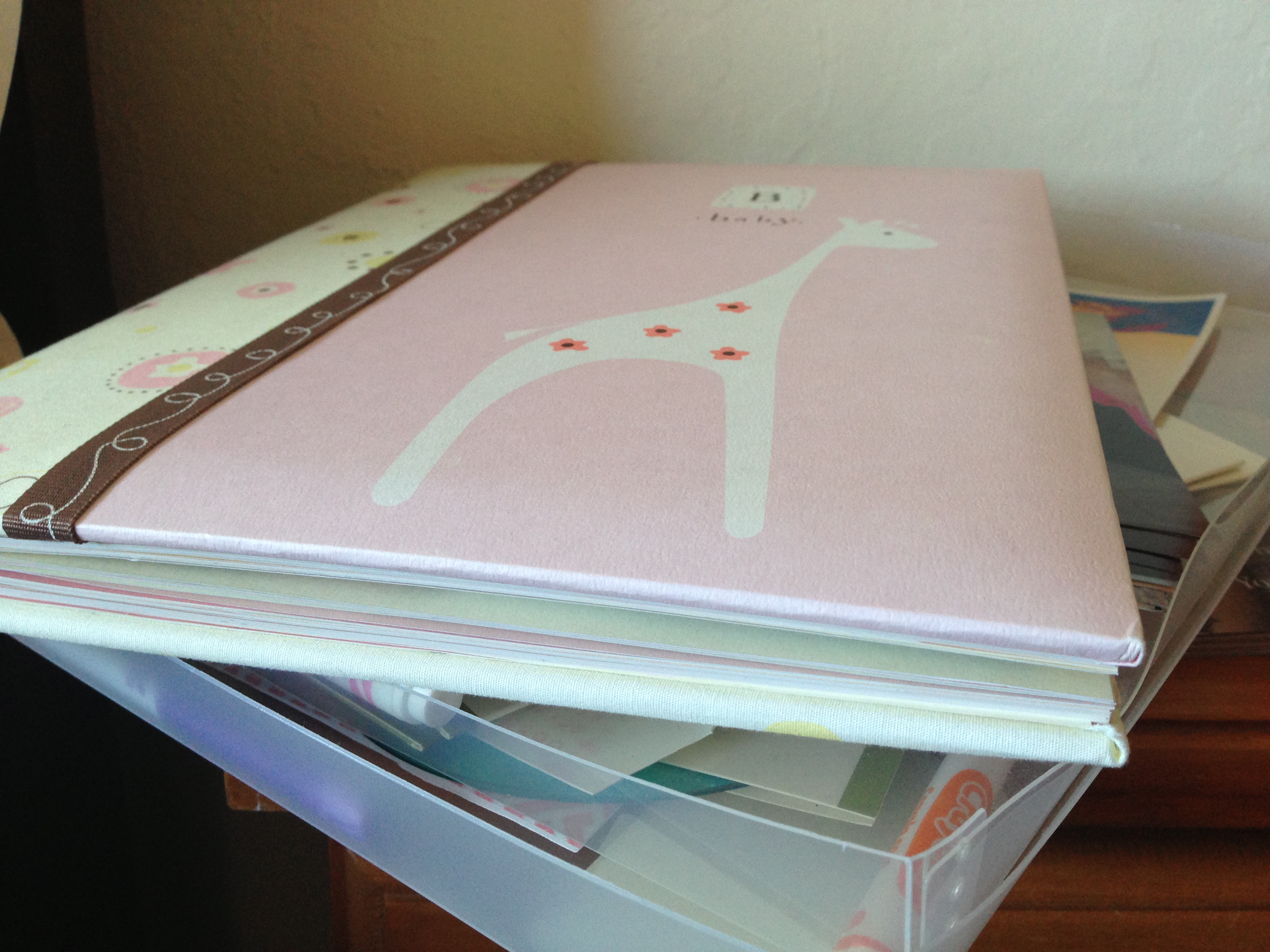





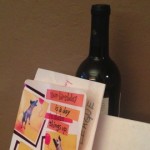
Hi Jenny! I email myself updates, then eventually put it all into a Google Doc. I print that out every once in a while so I have a hard copy, then insert the Google Doc into his old school baby book. Then, every few months I actually write in some of the information (big holidays, first birthday, etc) into the book. Love the blog!
Great minds think alike and I like your approach:) I could see emailing myself updates and putting them all in one email folder. Thanks for the comment and glad you like the blog:)
I have been sending monthly updates to friends and family highlighting my daughter’s milestones over the first year. I am planning to just print out these emails and use in lieu of a detailed baby book.
That’s smart (and an added bonus is that the details are also stored in the emails of your friends and family in case you lose your copies). Thanks for the comment.
Hi! Love your blog and love all these ideas… I have become a huge fan of Blinkbuggy. I upload pics a lot but most of all I love how it lets you record funny quotes and memories. The big thing for me is not stressing about capturing every single moment (or trying to go back and capture everything I missed before using BB)!
I keep notes on my iPhone. In his first year I wrote down whenever there was a milestone reached, but now in the second year I make it a point to write each month, on or around the day he was born, what new things he is doing and what kind of personality he is developing. At the end of the first year I created a book in Shutterfly of all our photos and put in the details of his milestones, then copy and pasted all my iPhone notes on the last two pages. My official “baby book” is quite empty.
My baby has his own blog! It’s super easy and a great way for his family that lives far away to be able to read and see what’s going on in his life. It just takes a few minutes every couple of days to write about the important things he’s doing and maybe upload a few pictures. I also love the app Moment Garden. It’s really cool. It records the date and age of each pic and sends out emails to people you choose to follow along.